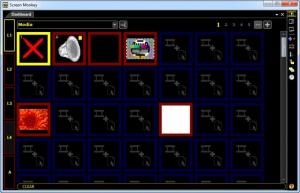Screen Monkey
4.0
Size: 35 GB
Downloads: 8489
Platform: Windows (All Versions)
If you want to provide a multimedia show through a second monitor, you may need to drag one or more windows from one monitor to another and set them to full screen, which does not make your show look very professional. In situations like this, Screen Monkey can provide you with an excellent solution. When you play a video or other media type, the application will automatically set it to full screen mode, on your second monitor. It also allows you to organize your media, on a user friendly interface, which gives you the possibility of switching between media files instantly.
Screen Monkey is free, but some of its features are available only in the Pro edition. The good news is that its core functionality is not restricted. The application works on Windows XP, Vista and Windows 7 and it requires .NET Framework 4.0 or a later version.
The user interface consists of a grid, on which you can add your media files. To add a new item to a cell, you have to click that cell and select a media type, on a separate window. You can insert audio files, videos and images, but you can also insert screensavers, flash animations, an effects generator, live streams, a ticker tape, which displays news from RSS feeds and much more. It is also possible to select macros, templates and local files, on the same window, but in separate sections.
Imported items show up as icons or thumbnails, on the main interface. It should be obvious that you only need to click one in order to play it, in full screen mode, on your second monitor. You can add items in separate layers and use a live monitor, to control each layer, in parallel. It is also possible to queue items, set a transition speed and select a display profile. Furthermore, you can schedule any item on the grid.
Pros
You can switch between different media items instantly and play them on a second monitor, in full screen mode. The software allows you to organize countless items, in a grid, on separate pages. You can set a transition speed, schedule items for automatic play and much more.
Cons
You may need some time to study the interface or go through a tutorial to get used to some functions that are not obvious. With Screen Monkey, you can play any media, on a second monitor, fast and easy.
Screen Monkey
4.0
Download
Screen Monkey Awards

Screen Monkey Editor’s Review Rating
Screen Monkey has been reviewed by Frederick Barton on 13 May 2013. Based on the user interface, features and complexity, Findmysoft has rated Screen Monkey 5 out of 5 stars, naming it Essential